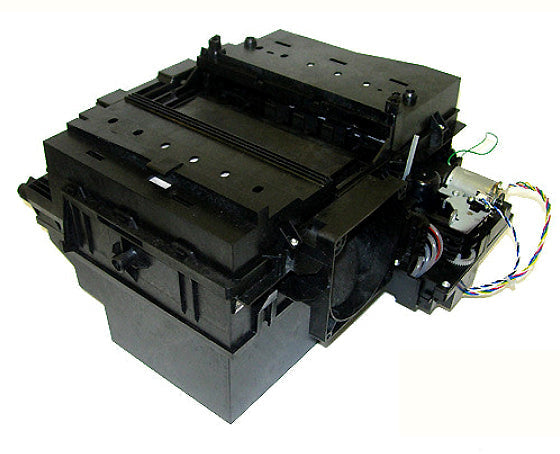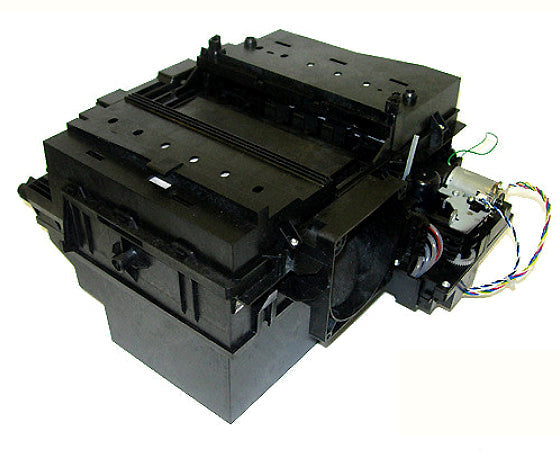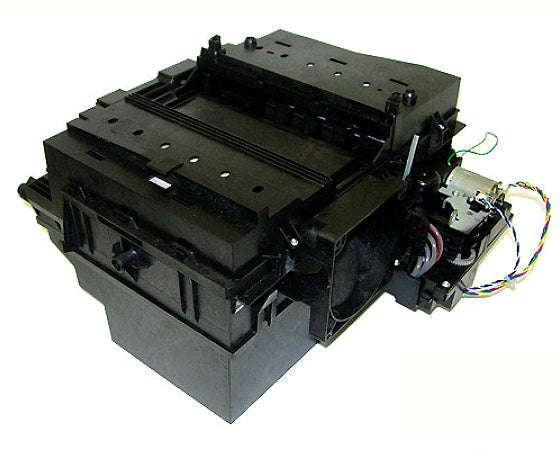Tech Help
Service Station Replacement How-To Procedure for HP Designjet Z6, Z9+, T1700, T1708
Posted by Tim Wert on
Service Station Replacement How-To for HP Designjet T790, Z5400, Z2600, Z5600, T1200, T1300, T2300
Posted by Tim Wert on
Service Station Replacement How-To Procedure for HP Designjet T610, T1100, T1120, Z2100, Z3200
Posted by Robert Wert on
Error Code List for HP Designjet T1700, T1708, Z6, Z9+
Posted by Tim Wert on
System Error: 01.0:YZ Problem Description: Communication with Engine PCA failed Corrective action: Try the following: 1. Switch the power off from the back of the product and disconnect the power cord. Reconnect the power cord and power on the product. 2. Remove the Formatter and reinsert it again. Ensure that it connects properly in the Engine PCA connector. – Replace the Engine PCA. See EE Box – Replace the Formatter. See Formatter NOTE: For Revision B printers the Formatter and Hard Disk are replaced as a single part, System Error: 01.1:YZ Problem Description: Error in the Engine PCA Corrective action: Try the following: 1. Switch the power off from the back...
HP Designjet T790, T795, T1300, Z5400, T2300 Error Code List
Posted by Tim Wert on
System Error: 01.0:YZProblem Description: Communication with Engine PCA failedCorrective action: Try the following:1. Switch the power off from the back of the product and disconnect the power cord. Reconnect thepower cord and power on the product.2. Remove the Formatter and reinsert it again. Ensure that it connects properly in the Engine PCAconnector.– Replace the Engine PCA. See EE Box– Replace the Formatter. See FormatterNOTE: For Revision B printers the Formatter and Hard Disk are replaced as a single part, System Error: 01.1:YZProblem Description: Error in the Engine PCACorrective action: Try the following:1. Switch the power oƫ from the back of the product and disconnect the power cord. Reconnect thepower...