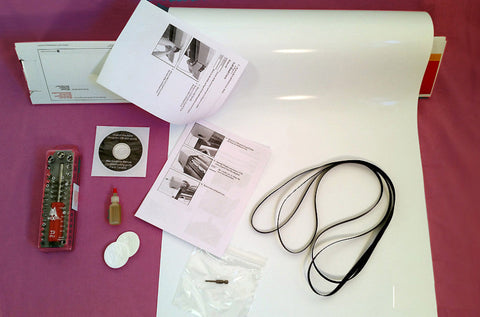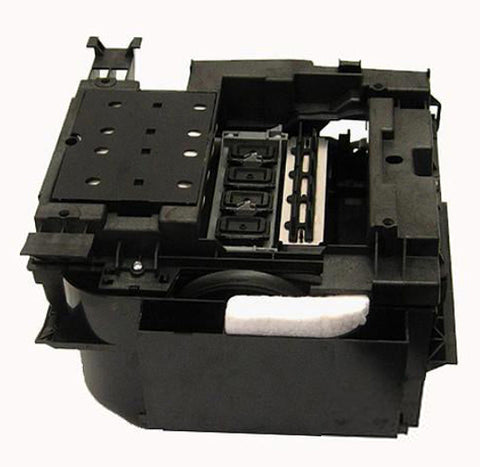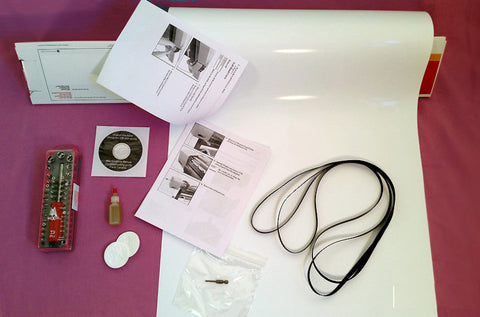UPGRADED Printhead Seals and Purger Kit for T920, T930, T1500, T2500, T3500, T1600, T2600
If your printer is plagued with the message "printhead replacement failed. Restart it." then this is the kit for you.
Ships Same-Day from the USA!
Includes:
-Upgraded purge tool with depth-limiter
-6 custom printhead seals compatible with all HP 727 and HP 732 printheads
*Ink starvation of the printhead caused by poor seal at printhead port*
This is the main reason you see the "printhead replacement failed" message. Here's what happens: The printhead is starved for ink, fails to put ink through the drop detector -> results in failure to complete print system setup, and the printer returns the "printhead replacement incomplete" or "failed" message. You've probably endured the long, annoying process of getting the printer to accept printheads. Printheads which may be perfectly good, but due to worn seals on the ink tube system, the printer cannot accept the printheads. The seals in this kit solve that problem, permanently.
Next step:
Install the printhead upgrade seals onto the printhead needles. Re-install printhead into the printer, and allow the printer to complete "preparing print system."
Once the printer has run printhead alignment calibration, the printer will be ready to go to work!
A few considerations:
-If a printhead has been starved of ink for a long time, it may have burned itself out by printing with air instead of ink. If this is the case, that printhead will not recover with the installation of new seals.
-Even if a printhead has been starved for only a short period, if the internal ink diaphragm has deflated too much, it will sometimes not allow ink to re-inflate it, and the printhead will remain permanently starved.
-Sometimes the electrical connection between the printhead and the carriage is poor. Make sure to clean off the printhead contacts as well as the contacts on the carriage. If either of those surfaces feels tacky, you've still got cleaning to do.
-If the drop detector sensor is obscured by ink overspray, it will not properly detect the ink droplets, and the printer will not complete print system setup even if the printheads are working with perfect quality. The sensor may require cleaning.
Compatible printers:
- HP Designjet T920
- HP Designjet T930
- HP Designjet T1500
- HP Designjet T1530
- HP Designjet T2500
- HP Designjet T2530
- HP Designjet T3500
- HP Designjet T1600
- HP Designjet T2600
We Also Recommend