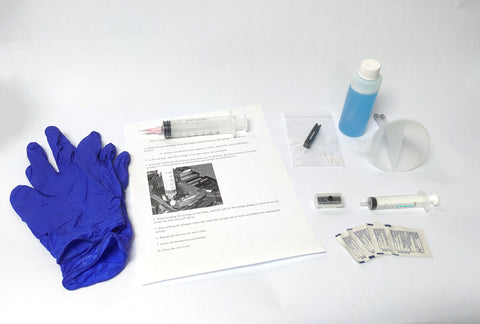
UPDATED Printhead Recovery Kit for HP 91, 731, 744, 746, 771 Printheads
Complete recovery kit for HP Designjet Z6100, Z6200, Z6600, Z6800, T7100, T7200, Z6, Z9+, Z2600, Z5600, Latex 315, Latex 330, Latex 360
Includes:
-Alcohol wipes for cleaning the printhead electrical contacts
-Funnel, suction cap, dedicated syringe for refilling the printhead
-Nitrile gloves
-Bottle of cleaning solution
-Upgraded purge tool with depth-limiter
-16 custom printhead seals compatible with all HP 91, 744, 746, and 771 printheads
-Seal installation tool
This kit is suitable for recovering 8 printheads. If you plan to do more than that, additional seals and cleaning solution are sold separately.
DEMONSTRATION VIDEO




A few considerations:
-If a printhead has been starved of ink for a long time, it may have burned itself out by printing with air instead of ink. If this is the case, that printhead will not recover with the installation of new seals.
-Even if a printhead has been starved for only a short period, if the internal ink diaphragm has deflated too much, it will sometimes not allow ink to re-inflate it, and the printhead will remain permanently starved.
-Sometimes the electrical connection between the printhead and the carriage is poor. Make sure to clean off the printhead contacts as well as the contacts on the carriage. If either of those surfaces feels tacky, you've still got cleaning to do.
-If the drop detector sensor is obscured by ink overspray, it will not properly detect the ink droplets, and the printer will not complete print system setup even if the printheads are working with perfect quality. The sensor may require cleaning.
We Also Recommend





